From the app overview page in the previous lesson, we can get to our app extensions.

Through our app extensions we can add functionality to Shopify's admin dashboard, add actions to Shopify Flow, add custom pages to our website, etc.

In the Admin tab for extensions, this is where we add functionality to Shopify's admin. Embedded app section lets you decide if you want your app to use Shopify App Bridge, which makes it look like it is part of the Shopify admin dashboard and keeps users on Shopify. Or you can disable this and bring users to your hosted url. My preference is leaving the app embedded into Shopify because it's easier for the user to go back and forth between your app and their store. Navigation displays your app's top menu items if it is embedded into Shopify.

When you click Configure, you are brought to the Navigation bar section of your app.

The Menu items are similar to how Shopify stores handle their menu. Clicking Add navigation link will direct you to add a name for the link and a route that you have made in your app.

Going back to our extensions page, navigating to the Admin link section, we see where we can add extra options to Shopify's assets (pages, posts, products, etc.). The link will live in the More actions dropdown in the different Shopify assets you designate. You will have to add a link label, link target URL (url where your app is hosted for the current task), and the page you will like to show the link.

The Bulk action link section is similar in the respect of adding a link for items in Shopify shown in a resource list. Orders, draft orders, products, variants, and customers are the only resources you can add your bulk action.

The Marketing activity part of extensions, is a bit beyond my knowledge right now, here are some apps that utilize this extension on the Shopify App store. In general, these are marketing activities/actions merchants can take, whether it's making an add on a different platform, building an email list, optimizing conversions, etc.

Product subscription is for the reoccurring billing on products which are shipped to a customer whether it's monthly, weekly, annually, etc. These subscriptions are built through the Shopify App CLI and help merchants create plans that suit their products.
On the next tab, Flow, these are the options to extend the functionality of Shopify Flow, an app to help automate common store activity.

If you look into the app, they structure different activities based around criteria and conditions. A basic example for a Shopify Flow workflow, is you can tag customers with a certain state. There are many combinations of actions and notifications with Shopify and popular third-party apps that help with saving time on maintaining your store. Unfortunately, this is only available to Shopify Plus customers.
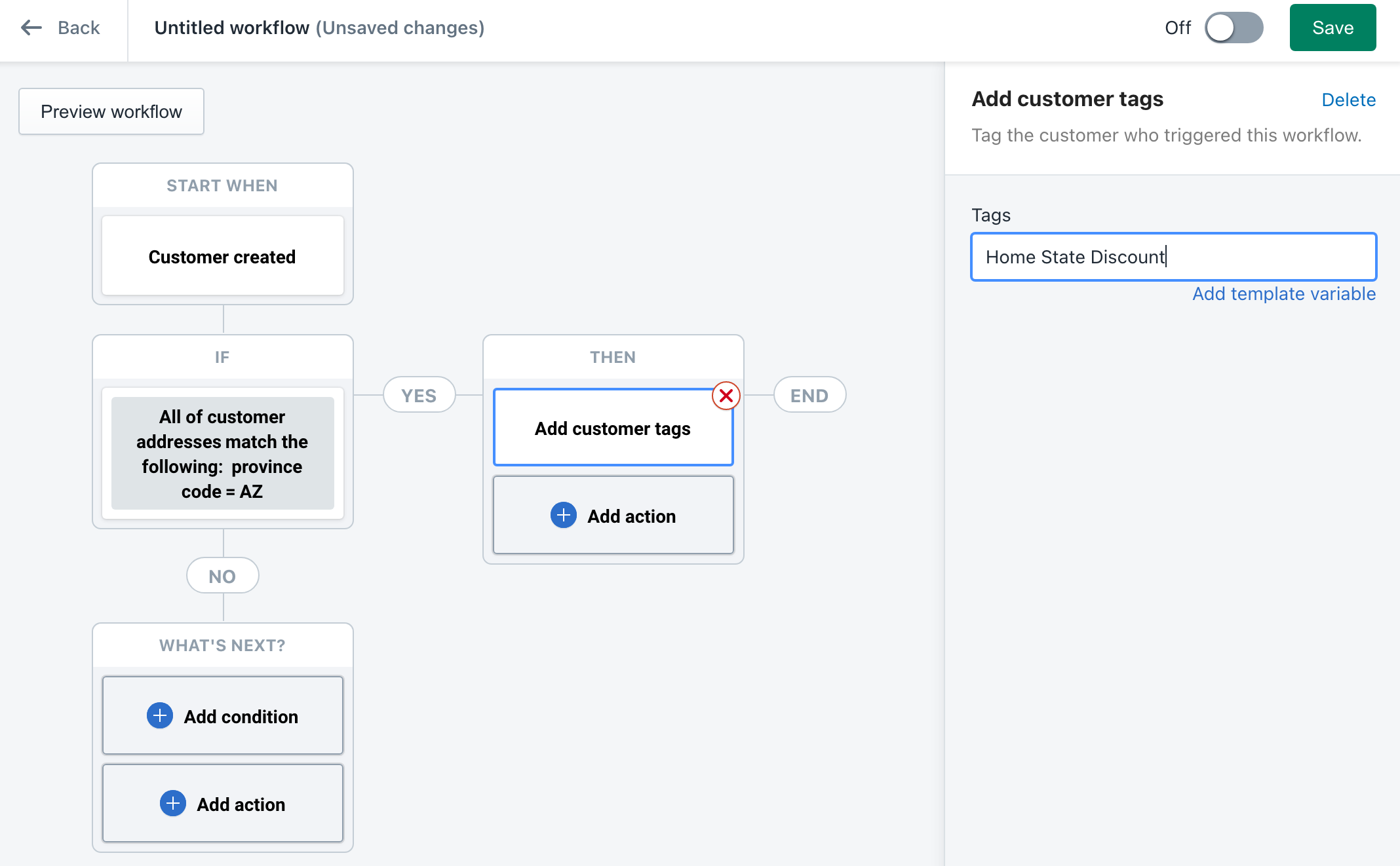
For those who do have Shopify Plus, you can customize Shopify Flow to your specific business functions.Triggers to start a workflow, Actions for tasks that react to triggers, or looping into the webhook to notify your api about the triggers that are firing.
Then on the Kit tab is where you can add marketing skills to the virtual employee/assistant. Again, I'm unfamiliar with marketing skills, but there are resources surround this app like the Kit Skill documentation and the App Overview for Kit.
On the Online Store tab, there is an option for App proxy.

This allows you to add custom urls to your website. Your server can then return anything it want, whether it is HTML, liquid, json, text etc. The possibilities are endless for creating new dynamic pages or even data that becomes easily accessible to your storefront.

Finally, we have the Point of Sale. This is for the physical stores, a Shopify checkout system. Your app can be embedded as a POS app, add functionality to the POS cart, or provide product recommendations.


Having trouble? Ask for help.